Note
This page was generated from mimic_2_introduction.ipynb. Some tutorial content may look better in light mode.
MIMIC-II IAC Introduction¶
This tutorial explores the Multiparameter Intelligent Monitoring in Intensive Care II (MIMIC-II) Indwelling Arterial Catheters (IAC) dataset, as subset derived from MIMIC-II, the publicly-accessible critical care database. The database was created for the purpose of a case study in the book “Secondary Analysis of Electronic Health Records”, published by Springer in 2016. In particular, the MIMIC-II IAC dataset was used throughout Chapter 16 (Data Analysis) by Raffa J. et al. to investigate the effectiveness of indwelling arterial catheters in hemodynamically stable patients with respiratory failure for mortality outcomes.
More details on the dataset such as all included features and their description can be found here.
[56]:
from IPython.display import Image
Image(filename="images/MIMIC-II-database-structure.png", width=400)
[56]:
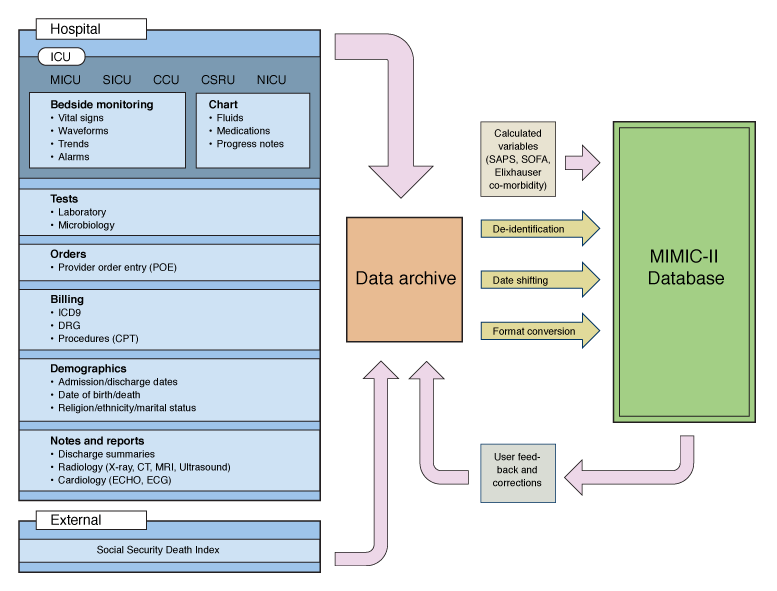
In this tutorial we want to explore the MIMIC-II IAC dataset using ehrapy to identify patient groups and their associated features.
The major steps of an analysis with ehrapy include:
Preprocessing and quality control (QC)
Dimensionality reduction
Batch effect identification
Clustering
Additional downstream analysis
Before we start with the analysis of the MIMIC-II IAC dataset, we set up our environment including the import of packages and preparation of the dataset.
Environment setup¶
Ensure that the latest version of ehrapy is installed. A list of all dependency versions can be found at the end of this tutorial.
[57]:
import warnings
warnings.filterwarnings("ignore")
import ehrapy as ep
import pandas as pd
import seaborn as sns
import matplotlib.pyplot as plt
from matplotlib import rcParams
MIMIC-II IAC dataset loading¶
ehrapy offers several datasets in AnnData format that can be used out of the box. In this tutorial we will use the MIMIC-II IAC dataset with unencoded features. ehrapy’s default encoding is a simple one-hot encoding in this case. More details on encoding can be seen in the next step.
[58]:
adata = ep.dt.mimic_2(encoded=False)
adata
❗ test warning
💡 test info
[58]:
AnnData object with n_obs × n_vars = 1776 × 46
var: 'ehrapy_column_type'
layers: 'original'
The MIMIC-II dataset has 1776 patients with 46 features. Now that we have our AnnData file ready, we can start the analysis using ehrapy and the first step will be to preprocess the dataset.
Analysis using ehrapy¶
Preprocessing¶
The dataset contains 46 features, as previously mentioned. We distinguish between numerical, categorical, and date features. First, we need to clarify which features fall into what category. Ehrapy offers the method infer_feature_types for this, which guesses the type of each feature. It is important to always check that the type guesses are correct, and if not, to correct them.
[59]:
ep.ad.infer_feature_types(adata)
💡 Stored feature types in adata.var['feature_type']. Please verify and adjust if necessary using adata.var['feature_type']['feature1']='corrected_type'.
Detected feature types for AnnData object with 1776 obs and 46 vars ╠══ 📅 Date features ╠══ 📐 Numerical features ║ ╠══ abg_count ║ ╠══ age ║ ╠══ bmi ║ ╠══ bun_first ║ ╠══ chloride_first ║ ╠══ creatinine_first ║ ╠══ hgb_first ║ ╠══ hospital_los_day ║ ╠══ hr_1st ║ ╠══ icu_los_day ║ ╠══ iv_day_1 ║ ╠══ map_1st ║ ╠══ mort_day_censored ║ ╠══ pco2_first ║ ╠══ platelet_first ║ ╠══ po2_first ║ ╠══ potassium_first ║ ╠══ sapsi_first ║ ╠══ sodium_first ║ ╠══ sofa_first ║ ╠══ spo2_1st ║ ╠══ tco2_first ║ ╠══ temp_1st ║ ╠══ wbc_first ║ ╚══ weight_first ╚══ 🗂️ Categorical features ╠══ afib_flg (2 categories) ╠══ aline_flg (2 categories) ╠══ cad_flg (2 categories) ╠══ censor_flg (2 categories) ╠══ chf_flg (2 categories) ╠══ copd_flg (2 categories) ╠══ day_28_flg (2 categories) ╠══ day_icu_intime (7 categories) ╠══ day_icu_intime_num (7 categories) ╠══ gender_num (2 categories) ╠══ hosp_exp_flg (2 categories) ╠══ hour_icu_intime (24 categories) ╠══ icu_exp_flg (2 categories) ╠══ liver_flg (2 categories) ╠══ mal_flg (2 categories) ╠══ renal_flg (2 categories) ╠══ resp_flg (2 categories) ╠══ sepsis_flg (1 categories) ╠══ service_num (2 categories) ╠══ service_unit (3 categories) ╚══ stroke_flg (2 categories)
When checking the detected feature types above, we find that for this dataset, all features were detected correctly. If you find that for your dataset this isn’t the case, you can correct the feature type using adata.var['feature_type']['feature1'] = 'correct_type'.
Categorical features could either already be stored numerically (e.g., as 0/1 for flags) or as another type such as strings. Such categorical features need an encoding. We first identify the categorical features stored non-numerically in our dataset:
[60]:
adata.var[adata.var["ehrapy_column_type"] == "non_numeric"]
[60]:
| ehrapy_column_type | feature_type | |
|---|---|---|
| service_unit | non_numeric | categorical |
| day_icu_intime | non_numeric | categorical |
We identified service_unit and day_icu_intime as categorical features stored non-numerically. We will therefore encode them first with one-hot encoding. This ensures that no ordering is preserved for the respective features. ehrapy also offers other encoding functions.
[61]:
adata = ep.pp.encode(adata, encodings={"one-hot": ["service_unit", "day_icu_intime"]})
💡 Updated the original layer after encoding.
💡 The original categorical values `['service_unit', 'day_icu_intime']` were added to obs.
[62]:
adata
[62]:
AnnData object with n_obs × n_vars = 1776 × 54
obs: 'service_unit', 'day_icu_intime'
var: 'ehrapy_column_type', 'feature_type'
uns: 'encoding_to_var', 'original_values_categoricals', 'var_to_encoding'
layers: 'original'
After one-hot encoding the two features, we have expanded our matrix from 46 to 54 features.
To verify that we have encoded all features correctly and are ready to proceed, we can use the type_overview() function.
[63]:
ep.ad.type_overview(adata)
Variable names for AnnData object with 1776 obs and 54 vars ╠══ 🔐 Encoded variables ║ ╠══ service_unit -> 3 categories; one-hot encoded; original data type: string ║ ╚══ day_icu_intime -> 7 categories; one-hot encoded; original data type: string ╚══ 🔓 Unencoded variables ╠══ aline_flg -> data type: floating ╠══ icu_los_day -> data type: floating ╠══ hospital_los_day -> data type: floating ╠══ age -> data type: floating ╠══ gender_num -> data type: floating ╠══ weight_first -> data type: floating ╠══ bmi -> data type: floating ╠══ sapsi_first -> data type: floating ╠══ sofa_first -> data type: floating ╠══ service_num -> data type: floating ╠══ day_icu_intime_num -> data type: floating ╠══ hour_icu_intime -> data type: floating ╠══ hosp_exp_flg -> data type: floating ╠══ icu_exp_flg -> data type: floating ╠══ day_28_flg -> data type: floating ╠══ mort_day_censored -> data type: floating ╠══ censor_flg -> data type: floating ╠══ sepsis_flg -> data type: floating ╠══ chf_flg -> data type: floating ╠══ afib_flg -> data type: floating ╠══ renal_flg -> data type: floating ╠══ liver_flg -> data type: floating ╠══ copd_flg -> data type: floating ╠══ cad_flg -> data type: floating ╠══ stroke_flg -> data type: floating ╠══ mal_flg -> data type: floating ╠══ resp_flg -> data type: floating ╠══ map_1st -> data type: floating ╠══ hr_1st -> data type: floating ╠══ temp_1st -> data type: floating ╠══ spo2_1st -> data type: floating ╠══ abg_count -> data type: floating ╠══ wbc_first -> data type: floating ╠══ hgb_first -> data type: floating ╠══ platelet_first -> data type: floating ╠══ sodium_first -> data type: floating ╠══ potassium_first -> data type: floating ╠══ tco2_first -> data type: floating ╠══ chloride_first -> data type: floating ╠══ bun_first -> data type: floating ╠══ creatinine_first -> data type: floating ╠══ po2_first -> data type: floating ╠══ pco2_first -> data type: floating ╚══ iv_day_1 -> data type: floating
Quality Control (QC)¶
Demographics distribution¶
To see if we have strong differences by demographics, we can check these features in a violin plot.
[64]:
ep.settings.set_figure_params(figsize=(4, 3), dpi=100)
ep.pl.violin(adata, keys=["age"], groupby="service_unit")

Missing values¶
ehrapy’s pp.qc_metrics() function will calculate several useful metrics such as the absolute number and percentages of missing values and properties like the mean/median/min/max of all features. The percentage of missing values is important as features with too many missing values should not be included.
[65]:
obs_metric, var_metrics = ep.pp.qc_metrics(adata)
[66]:
obs_metric
[66]:
| missing_values_abs | missing_values_pct | |
|---|---|---|
| 0 | 0 | 0.000000 |
| 1 | 12 | 22.222222 |
| 2 | 0 | 0.000000 |
| 3 | 3 | 5.555556 |
| 4 | 0 | 0.000000 |
| ... | ... | ... |
| 1771 | 1 | 1.851852 |
| 1772 | 1 | 1.851852 |
| 1773 | 3 | 5.555556 |
| 1774 | 1 | 1.851852 |
| 1775 | 1 | 1.851852 |
1776 rows × 2 columns
[67]:
var_metrics
[67]:
| missing_values_abs | missing_values_pct | mean | median | standard_deviation | min | max | iqr_outliers | |
|---|---|---|---|---|---|---|---|---|
| ehrapycat_service_unit_FICU | 0 | 0.000000 | NaN | NaN | NaN | NaN | NaN | False |
| ehrapycat_service_unit_MICU | 0 | 0.000000 | NaN | NaN | NaN | NaN | NaN | False |
| ehrapycat_service_unit_SICU | 0 | 0.000000 | NaN | NaN | NaN | NaN | NaN | False |
| ehrapycat_day_icu_intime_Friday | 0 | 0.000000 | NaN | NaN | NaN | NaN | NaN | False |
| ehrapycat_day_icu_intime_Monday | 0 | 0.000000 | NaN | NaN | NaN | NaN | NaN | False |
| ehrapycat_day_icu_intime_Saturday | 0 | 0.000000 | NaN | NaN | NaN | NaN | NaN | False |
| ehrapycat_day_icu_intime_Sunday | 0 | 0.000000 | NaN | NaN | NaN | NaN | NaN | False |
| ehrapycat_day_icu_intime_Thursday | 0 | 0.000000 | NaN | NaN | NaN | NaN | NaN | False |
| ehrapycat_day_icu_intime_Tuesday | 0 | 0.000000 | NaN | NaN | NaN | NaN | NaN | False |
| ehrapycat_day_icu_intime_Wednesday | 0 | 0.000000 | NaN | NaN | NaN | NaN | NaN | False |
| aline_flg | 0 | 0.000000 | 0.554054 | 1.000000 | 0.497070 | 0.000000 | 1.000000 | False |
| icu_los_day | 0 | 0.000000 | 3.346498 | 2.185000 | 3.355316 | 0.500000 | 28.240000 | True |
| hospital_los_day | 0 | 0.000000 | 8.110923 | 6.000000 | 8.154862 | 1.000000 | 112.000000 | True |
| age | 0 | 0.000000 | 54.379660 | 53.678585 | 21.056924 | 15.180230 | 99.110950 | False |
| gender_num | 1 | 0.056306 | 0.577465 | 1.000000 | 0.493963 | 0.000000 | 1.000000 | False |
| weight_first | 110 | 6.193694 | 80.075948 | 77.000000 | 22.483765 | 30.000000 | 257.600000 | True |
| bmi | 466 | 26.238739 | 27.827316 | 26.324846 | 8.206940 | 12.784877 | 98.797134 | True |
| sapsi_first | 85 | 4.786036 | 14.136606 | 14.000000 | 4.113085 | 3.000000 | 32.000000 | True |
| sofa_first | 6 | 0.337838 | 5.820904 | 6.000000 | 2.334006 | 0.000000 | 17.000000 | True |
| service_num | 0 | 0.000000 | 0.552928 | 1.000000 | 0.497191 | 0.000000 | 1.000000 | False |
| day_icu_intime_num | 0 | 0.000000 | 4.054054 | 4.000000 | 1.993911 | 1.000000 | 7.000000 | False |
| hour_icu_intime | 0 | 0.000000 | 10.585586 | 9.000000 | 7.922733 | 0.000000 | 23.000000 | False |
| hosp_exp_flg | 0 | 0.000000 | 0.137387 | 0.000000 | 0.344256 | 0.000000 | 1.000000 | True |
| icu_exp_flg | 0 | 0.000000 | 0.095721 | 0.000000 | 0.294208 | 0.000000 | 1.000000 | True |
| day_28_flg | 0 | 0.000000 | 0.159347 | 0.000000 | 0.365999 | 0.000000 | 1.000000 | True |
| mort_day_censored | 0 | 0.000000 | 614.329825 | 731.000000 | 402.996047 | 0.000000 | 3094.080000 | True |
| censor_flg | 0 | 0.000000 | 0.720158 | 1.000000 | 0.448922 | 0.000000 | 1.000000 | False |
| sepsis_flg | 0 | 0.000000 | 0.000000 | 0.000000 | 0.000000 | 0.000000 | 0.000000 | False |
| chf_flg | 0 | 0.000000 | 0.119932 | 0.000000 | 0.324883 | 0.000000 | 1.000000 | True |
| afib_flg | 0 | 0.000000 | 0.116554 | 0.000000 | 0.320888 | 0.000000 | 1.000000 | True |
| renal_flg | 0 | 0.000000 | 0.033784 | 0.000000 | 0.180672 | 0.000000 | 1.000000 | True |
| liver_flg | 0 | 0.000000 | 0.055743 | 0.000000 | 0.229425 | 0.000000 | 1.000000 | True |
| copd_flg | 0 | 0.000000 | 0.088401 | 0.000000 | 0.283877 | 0.000000 | 1.000000 | True |
| cad_flg | 0 | 0.000000 | 0.069257 | 0.000000 | 0.253890 | 0.000000 | 1.000000 | True |
| stroke_flg | 0 | 0.000000 | 0.125000 | 0.000000 | 0.330719 | 0.000000 | 1.000000 | True |
| mal_flg | 0 | 0.000000 | 0.144144 | 0.000000 | 0.351236 | 0.000000 | 1.000000 | True |
| resp_flg | 0 | 0.000000 | 0.318131 | 0.000000 | 0.465751 | 0.000000 | 1.000000 | False |
| map_1st | 0 | 0.000000 | 88.246998 | 87.000000 | 17.590711 | 5.000000 | 195.000000 | True |
| hr_1st | 0 | 0.000000 | 87.914977 | 87.000000 | 18.753561 | 30.000000 | 158.000000 | True |
| temp_1st | 3 | 0.168919 | 97.792194 | 98.099998 | 4.539520 | 32.000000 | 104.800003 | True |
| spo2_1st | 0 | 0.000000 | 98.432995 | 100.000000 | 5.510842 | 4.000000 | 100.000000 | True |
| abg_count | 0 | 0.000000 | 5.984797 | 3.000000 | 8.681962 | 0.000000 | 115.000000 | True |
| wbc_first | 8 | 0.450450 | 12.320396 | 11.300000 | 6.597979 | 0.170000 | 109.800000 | True |
| hgb_first | 8 | 0.450450 | 12.551584 | 12.700000 | 2.200953 | 2.000000 | 19.000000 | True |
| platelet_first | 8 | 0.450450 | 246.083145 | 239.000000 | 99.837223 | 7.000000 | 988.000000 | True |
| sodium_first | 5 | 0.281532 | 139.559006 | 140.000000 | 4.724875 | 105.000000 | 165.000000 | True |
| potassium_first | 5 | 0.281532 | 4.107623 | 4.000000 | 0.794499 | 1.900000 | 9.800000 | True |
| tco2_first | 5 | 0.281532 | 24.416657 | 24.000000 | 4.990763 | 2.000000 | 62.000000 | True |
| chloride_first | 5 | 0.281532 | 103.839074 | 104.000000 | 5.732664 | 78.000000 | 133.000000 | True |
| bun_first | 5 | 0.281532 | 19.277809 | 15.000000 | 14.362833 | 2.000000 | 139.000000 | True |
| creatinine_first | 6 | 0.337838 | 1.095706 | 0.900000 | 1.083171 | 0.000000 | 18.300000 | True |
| po2_first | 186 | 10.472973 | 227.623270 | 195.000000 | 144.817841 | 22.000000 | 634.000000 | False |
| pco2_first | 186 | 10.472973 | 43.413836 | 41.000000 | 13.976388 | 8.000000 | 158.000000 | True |
| iv_day_1 | 143 | 8.051802 | 1622.907946 | 1081.529175 | 1676.615567 | 0.000000 | 13910.000000 | True |
All properties will be added to the respective layers. Categorical features can be found in the obs layer, while numerical features are in the var layer of the AnnData object. When inspecting both layers, we see that our QC properties were added for each feature if possible.
[68]:
adata.obs.head(4)
[68]:
| service_unit | day_icu_intime | missing_values_abs | missing_values_pct | |
|---|---|---|---|---|
| 0 | SICU | Friday | 0 | 0.000000 |
| 1 | MICU | Saturday | 12 | 22.222222 |
| 2 | MICU | Friday | 0 | 0.000000 |
| 3 | SICU | Saturday | 3 | 5.555556 |
[69]:
adata.var.tail(4)
[69]:
| ehrapy_column_type | feature_type | missing_values_abs | missing_values_pct | mean | median | standard_deviation | min | max | iqr_outliers | |
|---|---|---|---|---|---|---|---|---|---|---|
| creatinine_first | numeric | numeric | 6 | 0.337838 | 1.095706 | 0.900000 | 1.083171 | 0.0 | 18.3 | True |
| po2_first | numeric | numeric | 186 | 10.472973 | 227.623270 | 195.000000 | 144.817841 | 22.0 | 634.0 | False |
| pco2_first | numeric | numeric | 186 | 10.472973 | 43.413836 | 41.000000 | 13.976388 | 8.0 | 158.0 | True |
| iv_day_1 | numeric | numeric | 143 | 8.051802 | 1622.907946 | 1081.529175 | 1676.615567 | 0.0 | 13910.0 | True |
We can also represent the missing values in a histogram for both obs and var features.
[70]:
axd = plt.figure(constrained_layout=True, figsize=(8, 4), dpi=100).subplot_mosaic(
"""
AB
"""
)
sns.histplot(
adata.obs["missing_values_pct"], ax=axd["A"], bins=30, color="#54C285"
).set(title="pct of missing values: obs")
sns.histplot(
adata.var["missing_values_pct"], ax=axd["B"], bins=30, color="#1FA6C9"
).set(title="pct of missing values: var")
[70]:
[Text(0.5, 1.0, 'pct of missing values: var')]

We can also check which features have the highest percentage of missing values in both obs and vars.
[71]:
adata.obs.loc[
adata.obs["missing_values_pct"] == adata.obs["missing_values_pct"].max(), :
]
[71]:
| service_unit | day_icu_intime | missing_values_abs | missing_values_pct | |
|---|---|---|---|---|
| 1732 | SICU | Thursday | 14 | 25.925926 |
| 1751 | MICU | Tuesday | 14 | 25.925926 |
[72]:
adata.var.loc[
adata.var["missing_values_pct"] == adata.var["missing_values_pct"].max(), :
]
[72]:
| ehrapy_column_type | feature_type | missing_values_abs | missing_values_pct | mean | median | standard_deviation | min | max | iqr_outliers | |
|---|---|---|---|---|---|---|---|---|---|---|
| bmi | numeric | numeric | 466 | 26.238739 | 27.827316 | 26.324846 | 8.20694 | 12.784877 | 98.797134 | True |
Overall, the percentage of missing values in all features is rather low, however, still some features are not complete.
Features with missing values can introduce a bias in the data, making the processing and analysis challenging. To prevent loss of information due to dropping of multiple features, we can fill up the missing values by performing an imputation. Here, we infer the missing values based on the exisitng part of the data.
To perform this efficiently, we suggest to drop features if the percentage of missing values is very high (>60%). In our data, there is no need to drop any feature, since none exceeds more than 27% missing values (BMI, vars).
Missing data imputation¶
ehrapy offers many options to impute missing values in an AnnData object. Here, we use KNN imputation with 5 neighbors (n_neighbours=5, the default value). The KNN algorithm uses proximity to predict the missing values of a feature by finding the k closest neighbours to the missing value and then imputing the missing value based on the non-missing values in the neighbourhood.
[73]:
ep.pp.knn_impute(adata, n_neighbours=5)
After recalcuating the QC metrices, we can check again the percentage of missing values.
[74]:
_ = ep.pp.qc_metrics(adata)
[75]:
axd = plt.figure(constrained_layout=True, figsize=(8, 3), dpi=100).subplot_mosaic(
"""
AB
"""
)
sns.histplot(adata.obs["missing_values_pct"], ax=axd["A"], bins=5, color="#54C285").set(
title="pct of missing values: obs", xlim=(0, 30)
)
sns.histplot(adata.var["missing_values_pct"], ax=axd["B"], bins=5, color="#1FA6C9").set(
title="pct of missing values: var", xlim=(0, 30)
)
[75]:
[Text(0.5, 1.0, 'pct of missing values: var'), (0.0, 30.0)]

Data distribution¶
Depending on the measurement and the unit of a measurement the value ranges of features may be huge. Clusterings and differential comparisons especially may be greatly influenced by exceptionally big values.
[76]:
axd = plt.figure(constrained_layout=True, figsize=(8, 3), dpi=100).subplot_mosaic(
"""
AB
"""
)
sns.histplot(adata.var["min"], ax=axd["A"], bins=30, color="#54C285").set(
title="minimum values"
)
sns.histplot(adata.var["max"], ax=axd["B"], bins=30, color="#1FA6C9").set(
title="maximum values"
)
[76]:
[Text(0.5, 1.0, 'maximum values')]

Moreover, features which have a very high coefficient of variation can strongly influence dimensionality reduction. However, since the coefficient of variation performs weak with features that have small means, we only select those which have no small mean.
[77]:
adata.var["coefficient.variation"] = (
adata.var["standard_deviation"] / adata.var["mean"]
) * 100
[78]:
adata.var.loc[(adata.var["coefficient.variation"] > 50) & (adata.var["mean"] > 50),]
[78]:
| ehrapy_column_type | feature_type | missing_values_abs | missing_values_pct | mean | median | standard_deviation | min | max | iqr_outliers | coefficient.variation | |
|---|---|---|---|---|---|---|---|---|---|---|---|
| mort_day_censored | numeric | numeric | 0 | 0.0 | 614.329825 | 731.000000 | 402.996046 | 0.0 | 3094.080078 | True | 65.599297 |
| po2_first | numeric | numeric | 0 | 0.0 | 227.499346 | 200.040001 | 138.524999 | 22.0 | 634.000000 | True | 60.890285 |
| iv_day_1 | numeric | numeric | 0 | 0.0 | 1571.128036 | 1027.599976 | 1624.982216 | 0.0 | 13910.000000 | True | 103.427740 |
The standard deviations and coefficients of variation of the features iv_day_1 (input fluids by IV on day 1 in mL) and po2_first (first PaO_2 in mmHg) are very high with strong spread between minimum and maximum values. These features require normalization.
Normalization¶
ehrapy offers several options to normalize data. While it is possible to normalize all numerical values at once with the same normalization function, normalizing only the features with high spread, here iv_day_1 and po2_first, can be sufficient. Log normalization with an offset of 1 to add pseudocounts seems appropriate.
Note: When features with negative values should be normalized you have to use the pp.offset_negative_values() function prior normalization.
[79]:
ep.pp.log_norm(adata, vars=["iv_day_1", "po2_first"], offset=1)
[79]:
AnnData object with n_obs × n_vars = 1776 × 54
obs: 'service_unit', 'day_icu_intime', 'missing_values_abs', 'missing_values_pct'
var: 'ehrapy_column_type', 'feature_type', 'missing_values_abs', 'missing_values_pct', 'mean', 'median', 'standard_deviation', 'min', 'max', 'iqr_outliers', 'coefficient.variation'
uns: 'encoding_to_var', 'original_values_categoricals', 'var_to_encoding', 'service_unit_colors', 'normalization'
layers: 'original', 'raw_norm'
after normalization we can calculate the QC metrices again and check the distribution.
[80]:
_ = ep.pp.qc_metrics(adata)
[81]:
adata.var["coefficient.variation"] = (
adata.var["standard_deviation"] / adata.var["mean"]
) * 100
adata.var.loc[(adata.var["coefficient.variation"] > 50) & (adata.var["mean"] > 50),]
[81]:
| ehrapy_column_type | feature_type | missing_values_abs | missing_values_pct | mean | median | standard_deviation | min | max | iqr_outliers | coefficient.variation | |
|---|---|---|---|---|---|---|---|---|---|---|---|
| mort_day_censored | numeric | numeric | 0 | 0.0 | 614.329825 | 731.0 | 402.996046 | 0.0 | 3094.080078 | True | 65.599297 |
The strong spread of iv_day_1 and po2_first was succesfully removed. Now that we normalized the influence of these features, we can continue with dimensionality reduction.
Dimensionality reduction reduces the number of features (dimensions) by projecting the data to a lower dimensional latent space retaining as much information as possible. This is very useful for high dimensional data, since it reduces complexity and facilitates visualization.
Dimensionality reduction¶
Principle Component Analysis (PCA)¶
As a next step, we reduce the dimensionality of the dataset with principal component analysis (PCA). We can also visualize the principal components with ehrapy using the components argument.
[82]:
ep.pp.pca(adata)
[83]:
ep.pl.pca(adata, color="service_unit", components=["1,2", "3,4"])
ep.pl.pca(adata, color="service_unit", components=["5,6", "7,8"])


To inspect certain PCs further, we can inspect the PC dimensionality loadings which highlight the features that contribute strongest to the selected PC.
[84]:
ep.pl.pca_loadings(adata, components="1, 2")
ep.pl.pca_loadings(adata, components="3, 4")


Uniform Manifold Approximation and Projection (UMAP)¶
The reduced representation can then be used as input for the neighbours graph calculation which serves as the input for advanced embeddings and visualizations like Uniform Manifold Approximation and Projection (UMAP)
[85]:
ep.pp.neighbors(adata, n_pcs=10)
[86]:
ep.tl.umap(adata)
Checking for Batch effects¶
Before exploring the data further, we need to see if we have a batch effect. A batch effect can e.g. arise from different collection units or collection days. To check if our data contains a batch for those feautures, we visualize the service_unit and the day_icu_intime.
If a batch effect is present, we can use the pp.combat() function to remove effects.
[87]:
ep.settings.set_figure_params(figsize=(6, 5))
ep.pl.umap(
adata,
color=[
"service_unit",
"day_icu_intime",
],
wspace=0.5,
size=20,
title=["Service unit", "Day of ICU admission"],
)

The embeddings suggest that there’s no strong effect by the aforementioned potential confounders.
Selected features on UMAP¶
Now we can also highlight other relevant features on the UMAP. Interesting features could be demographics, hospital statistics and lab parameters.
Demographics¶
[88]:
ep.pl.umap(
adata,
color=["gender_num", "age"],
wspace=0.5,
size=20,
title=["sex (1 = male; 0=female)", "age"],
)

Hospital statistics¶
[89]:
ep.pl.umap(
adata,
color=["icu_los_day", "hosp_exp_flg"],
wspace=0.5,
size=20,
cmap=ep.pl.Colormaps.grey_red.value,
title=["length of stay in ICU (days)", "death in hospital (1 = yes, 0 = no)"],
)

Comorbidities¶
[90]:
ep.pl.umap(
adata,
color=["liver_flg", "stroke_flg"],
cmap=ep.pl.Colormaps.grey_red.value,
title=["Liver disease", "Stroke"],
ncols=2,
size=20,
)

Lab parameters¶
[91]:
ep.pl.umap(
adata,
color=["hr_1st", "platelet_first", "po2_first", "pco2_first"],
wspace=0.5,
ncols=2,
size=20,
title=["Heart Rate", "Platelets (K/u)", "PaO2 (mmHg)", "PaCO2 (mmHg)"],
)

Cluster analysis¶
To make more sense of the embedding it is often times useful to determine clusters through e.g. community detection as implemented in the Leiden algorithm. Moreover, clustering allows for unbiased detection of features that are changed between clusters and therefore intersting for us.
Cluster identification¶
The implementation in ehrapy allows for the setting of a resolution which determines the number of found clusters. It is often times useful to play around with the parameter.
[92]:
ep.tl.leiden(adata, resolution=0.3, key_added="leiden_0_3")
The leiden algorithm added a key to obs (leiden_0_3) that stores the clusters. These can subsequently be visualized in the UMAP embedding.
[93]:
adata.obs.head(4)
[93]:
| service_unit | day_icu_intime | missing_values_abs | missing_values_pct | leiden_0_3 | |
|---|---|---|---|---|---|
| 0 | SICU | Friday | 0 | 0.0 | 1 |
| 1 | MICU | Saturday | 0 | 0.0 | 0 |
| 2 | MICU | Friday | 0 | 0.0 | 3 |
| 3 | SICU | Saturday | 0 | 0.0 | 1 |
[94]:
ep.pl.umap(adata, color=["leiden_0_3"], title="Leiden 0.3", size=20)

Next, we can explore certain features which are special for certrain clusters and could therefore be used for annotation.
Cluster features¶
To identify cluster-specific markers, ehrapy provides the ep.tl.rank_features_groups() function, which allows statistical tests between the cluster groups to determine significantly enriched or lowered values.
[95]:
ep.tl.rank_features_groups(adata, groupby="leiden_0_3")
[96]:
ep.settings.set_figure_params(figsize=(4, 4), dpi=100)
ep.pl.rank_features_groups(adata, key="rank_features_groups", ncols=2)

We can also get the top features per cluster as a DataFrame.
[97]:
df = ep.ad.get_rank_features_df(adata, group=["0", "1", "2", "3", "4", "5"])
df = df.loc[(df["logfoldchanges"] > 0) & (df["pvals_adj"] < 0.05),]
E.g. we can check the top marker of cluster 2.
[98]:
df.loc[df["group"] == "2",]
[98]:
| group | names | scores | logfoldchanges | pvals | pvals_adj | |
|---|---|---|---|---|---|---|
| 109 | 2 | censor_flg | 23.874987 | 0.858043 | 1.792385e-109 | 4.839440e-108 |
| 113 | 2 | mort_day_censored | 12.332548 | inf | 2.671621e-33 | 2.404459e-32 |
| 114 | 2 | sofa_first | 7.506701 | 1.623888 | 3.115968e-13 | 2.403747e-12 |
| 116 | 2 | liver_flg | 5.300070 | 2.029637 | 1.963495e-07 | 1.178097e-06 |
| 118 | 2 | chloride_first | 4.767494 | 2.487876 | 2.480180e-06 | 1.217543e-05 |
| 119 | 2 | gender_num | 4.483568 | 0.403081 | 9.012352e-06 | 4.055558e-05 |
| 120 | 2 | weight_first | 4.470621 | 9.405868 | 9.859004e-06 | 4.095278e-05 |
| 127 | 2 | po2_first | 2.615416 | 0.151288 | 9.169249e-03 | 2.475697e-02 |
| 128 | 2 | aline_flg | 2.580327 | 0.251710 | 1.014821e-02 | 2.609539e-02 |
| 129 | 2 | ehrapycat_service_unit_MICU | 6.132956 | 1.000000 | 1.326848e-02 | 3.256809e-02 |
From this table we can also extract the top features in every cluster and highlight those either on the UMAP or as violins plots by cluster.
[99]:
top_features = df.groupby("group").head(5)
top_features = pd.Series(top_features["names"].unique())
top_features
[99]:
0 censor_flg
1 mort_day_censored
2 hgb_first
3 chloride_first
4 sodium_first
5 day_28_flg
6 hosp_exp_flg
7 age
8 icu_exp_flg
9 sapsi_first
10 sofa_first
11 liver_flg
12 platelet_first
13 wbc_first
14 hr_1st
15 mal_flg
16 copd_flg
17 chf_flg
18 ehrapycat_service_unit_SICU
19 tco2_first
dtype: object
[100]:
ep.settings.set_figure_params(figsize=(3.8, 2), dpi=100)
ep.pl.violin(adata, keys=["censor_flg", "mort_day_censored"], groupby="leiden_0_3")
ep.pl.violin(adata, keys=["platelet_first", "age"], groupby="leiden_0_3")
ep.pl.violin(adata, keys=["sapsi_first", "copd_flg"], groupby="leiden_0_3")
ep.pl.violin(adata, keys=["sofa_first", "liver_flg"], groupby="leiden_0_3")




Cluster annotation¶
With the knowledge of the cluster features, together with the UMAP plots from above we can annotate the clusters.
[101]:
adata.obs["annotation"] = "NA"
[102]:
annotation = {
"0": "liver+/sofa+",
"1": "weight+",
"2": "age+/stroke+/deceased+",
"3": "platelet+",
"4": "age+/malignancy+/copd+/deceased+",
"5": "age+",
}
[103]:
adata.obs["annotation"] = [
annotation[l] if l in annotation.keys() else l for l in adata.obs["leiden_0_3"]
]
[104]:
ep.settings.set_figure_params(figsize=(4, 3), dpi=100)
ep.pl.umap(
adata,
color="annotation",
size=20,
palette={
"weight+": "#007742",
"platelet+": "#54C285",
"age+/stroke+/deceased+": "#087A96",
"age+/malignancy+/copd+/deceased+": "#1FA6C9",
"age+": "#F4CC47",
"liver+/sofa+": "#57C8B9",
"platelet+/heart_rate+": "#ABEC7D",
},
)

Additional downstream analysis¶
After these basic ehrapy analysis steps, additional downstream analysis can be performed (see also other tutorials).
PAGA¶
It might also be of interest to infer trajectories to learn about dynamic processes and stage transitions. ehrapy offers several trajectory inference algorithms for this purpose. One of those is partition-based graph abstraction (PAGA).
[105]:
ep.tl.paga(adata, groups="leiden_0_3")
[106]:
ep.pl.paga(
adata,
color=["leiden_0_3", "day_28_flg"],
cmap=ep.pl.Colormaps.grey_red.value,
title=["Leiden 0.3", "Died in less than 28 days"],
)
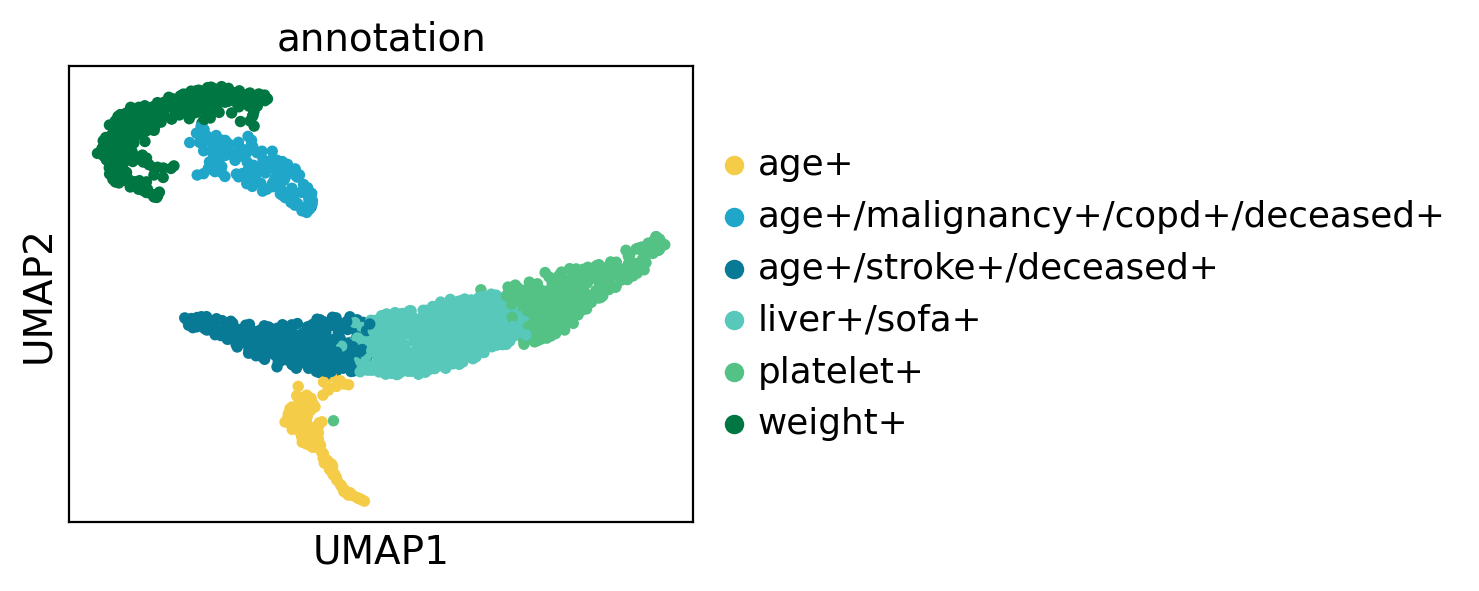
[107]:
ep.tl.umap(adata, init_pos="paga")
ep.pl.umap(adata, color=["annotation"])

[108]:
ep.tl.draw_graph(adata, init_pos="paga")
WARNING: Package 'fa2' is not installed, falling back to layout 'fr'.To use the faster and better ForceAtlas2 layout, install package 'fa2' (`pip install fa2`).
[109]:
ep.tl.draw_graph(adata, init_pos="paga")
ep.pl.draw_graph(adata, color=["leiden_0_3", "day_28_flg"], legend_loc="on data")
WARNING: Package 'fa2' is not installed, falling back to layout 'fr'.To use the faster and better ForceAtlas2 layout, install package 'fa2' (`pip install fa2`).

Exporting results¶
We save all of our computations and our final state into an .h5ad file. It can then be read again using the ep.io.read() function, e.g. like this:
[110]:
ep.io.write("mimic_2.h5ad", adata)
Conclusion¶
The MIMIC-II IAC dataset comprises electronic health records (EHR) summarized in 46 features from 1776 individuals. This high dimensional data is not easy to interpret and many interesting and previously unknown features can be overseen when just focusing on selected well-defined features. To overcome this hurdle, we applied ehrapy on the MIMIC-II IAC dataset.
ehrapy is based on the AnnData data structure and scanpy pipeline to allow for efficient analysis. We used the build-in functions to preprocess the data, perform QC with imputation of missing data and reduce the dimensionality, resulting in PCA and UMAP embeddings. After performing all these steps, we explored the data by visualizing multiple features on the UMAP embedding, giving a first glance at the patient structure. To identify patient groups in and unbiased fashion, we clustered our data using the Leiden algorithm resulting in 7 different patient clusters. Calculation of cluster-specific features allowed us to annotate the clusters according to the most prominent markers. We saw a strong difference between patients that deceased, had higher age and severe comorbidities such as a stroke and COPD (clusters 2+3) and those that had milder features such as increased platelets and weight (clusters 0+1). Close to these two clusters were two additional clusters that harbored more severe features such as increased heart rate (cluster 5) and high SOFA score with liver disease (cluster 6), indicating potential patient trajectories. Cluster 4 clustered apart from all the others and consists of patients that deceased several months/years after leaving the ICU.
To explore the patient fate and survival in more detail, continue with our other tutorials or go back to our tutorial overview page.
References¶
Raffa, J. (2016). Clinical data from the MIMIC-II database for a case study on indwelling arterial catheters (version 1.0). PhysioNet. https://doi.org/10.13026/C2NC7F.
Raffa J.D., Ghassemi M., Naumann T., Feng M., Hsu D. (2016) Data Analysis. In: Secondary Analysis of Electronic Health Records. Springer, Cham
Goldberger, A., Amaral, L., Glass, L., Hausdorff, J., Ivanov, P. C., Mark, R., … & Stanley, H. E. (2000). PhysioBank, PhysioToolkit, and PhysioNet: Components of a new research resource for complex physiologic signals. Circulation [Online]. 101 (23), pp. e215–e220.
McInnes et al., (2018). UMAP: Uniform Manifold Approximation and Projection. Journal of Open Source Software, 3(29), 861, https://doi.org/10.21105/joss.00861
Traag, V.A., Waltman, L. & van Eck, N.J. From Louvain to Leiden: guaranteeing well-connected communities. Sci Rep 9, 5233 (2019). https://doi.org/10.1038/s41598-019-41695-z
Wolf, F.A., Hamey, F.K., Plass, M. et al. PAGA: graph abstraction reconciles clustering with trajectory inference through a topology preserving map of single cells. Genome Biol 20, 59 (2019). https://doi.org/10.1186/s13059-019-1663-x
Package versions¶
[111]:
ep.print_versions()
-----
ehrapy 0.7.0
rich NA
scanpy 1.10.1
session_info 1.0.0
-----
PIL 10.3.0
anndata 0.10.3
anyio NA
arrow 1.3.0
astor 0.8.1
asttokens NA
attr 23.1.0
attrs 23.1.0
autograd NA
autograd_gamma NA
babel 2.14.0
bs4 4.12.2
cachetools 5.3.2
category_encoders 2.6.3
causallearn NA
certifi 2023.11.17
cffi 1.16.0
chardet 5.2.0
charset_normalizer 3.3.2
comm 0.2.1
cvxopt 1.3.2
cycler 0.12.1
cython_runtime NA
dateutil 2.8.2
db_dtypes 1.2.0
debugpy 1.8.0
decorator 5.1.1
deep_translator 1.9.1
deepl 1.16.1
defusedxml 0.7.1
dill 0.3.7
dot_parser NA
dowhy 0.11
executing 2.0.1
faiss 1.8.0
fastjsonschema NA
fhiry 3.2.2
fknni 1.1.0
formulaic 0.6.6
fqdn NA
future 0.18.3
google NA
h5py 3.10.0
idna 3.6
igraph 0.10.8
imblearn 0.12.2
interface_meta 1.3.0
ipykernel 6.28.0
ipywidgets 8.1.2
isoduration NA
jedi 0.19.1
jinja2 3.0.3
joblib 1.4.0
json5 0.9.24
jsonpointer 2.4
jsonschema 4.21.1
jsonschema_specifications NA
jupyter_events 0.10.0
jupyter_server 2.13.0
jupyterlab_server 2.26.0
kiwisolver 1.4.5
lamin_utils 0.13.1
legacy_api_wrap NA
leidenalg 0.10.1
lifelines 0.27.8
llvmlite 0.41.1
markupsafe 2.1.3
matplotlib 3.8.4
matplotlib_inline 0.1.6
missingno 0.5.2
mpl_toolkits NA
mpmath 1.3.0
natsort 8.4.0
nbformat 5.10.4
networkx 3.2.1
numba 0.58.1
numpy 1.26.4
overrides NA
packaging 23.2
pandas 2.2.2
parso 0.8.3
patsy 0.5.4
pexpect 4.9.0
pickleshare 0.7.5
platformdirs 4.1.0
prometheus_client NA
prompt_toolkit 3.0.43
psutil 5.9.7
ptyprocess 0.7.0
pure_eval 0.2.2
pyarrow 14.0.2
pyasn1 0.5.1
pyasn1_modules 0.3.0
pycparser 2.22
pydev_ipython NA
pydevconsole NA
pydevd 2.9.5
pydevd_file_utils NA
pydevd_plugins NA
pydevd_tracing NA
pydot 1.4.2
pygments 2.17.2
pynndescent 0.5.11
pyparsing 3.1.2
pythonjsonlogger NA
pytz 2024.1
rapidfuzz 3.5.2
referencing NA
requests 2.31.0
rfc3339_validator 0.1.4
rfc3986_validator 0.1.1
rpds NA
rsa 4.9
scipy 1.13.0
seaborn 0.13.2
send2trash NA
setuptools 68.2.2
six 1.16.0
sklearn 1.4.2
sniffio 1.3.0
soupsieve 2.5
sparse 0.14.0
stack_data 0.6.3
statsmodels 0.14.1
swig_runtime_data4 NA
sympy 1.12
tableone 0.8.0
tabulate 0.9.0
texttable 1.7.0
thefuzz 0.20.0
threadpoolctl 3.4.0
torch 2.1.2+cu121
torchgen NA
tornado 6.4
tqdm 4.66.1
traitlets 5.14.1
typing_extensions NA
umap 0.5.5
uri_template NA
urllib3 2.0.7
vscode NA
wcwidth 0.2.13
webcolors 1.13
websocket 1.7.0
wrapt 1.16.0
yaml 6.0.1
zmq 25.1.2
-----
IPython 8.20.0
jupyter_client 8.6.0
jupyter_core 5.7.1
jupyterlab 4.1.6
notebook 7.1.2
-----
Python 3.11.7 | packaged by conda-forge | (main, Dec 15 2023, 08:38:37) [GCC 12.3.0]
Linux-6.8.7-arch1-1-x86_64-with-glibc2.39
-----
Session information updated at 2024-04-25 23:35